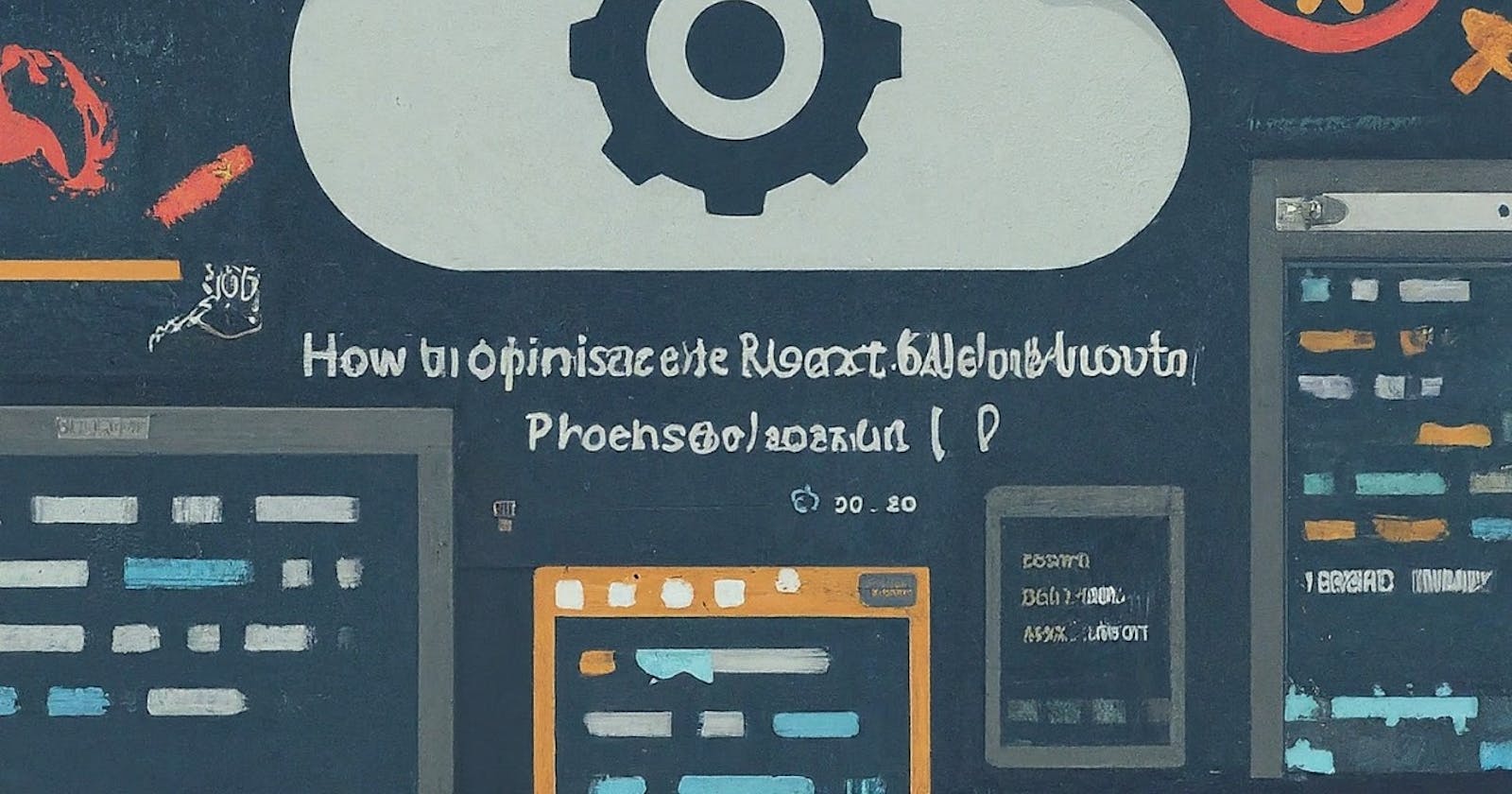React has become the go-to JavaScript library for building user interfaces, from small prototypes to large-scale production applications. As your React project evolves from a simple prototype to a full-fledged production application, optimizing your build workflow becomes crucial. In this article, we’ll explore various techniques and best practices to streamline your React build process, from development to deployment.
Setting Up Your Development Environment
Before diving into optimizing the build workflow, let’s ensure we have a solid development environment in place. Here are the essential tools and configurations you’ll need:
1. Node.js and npm/yarn
Ensure you have Node.js installed on your system, along with npm or yarn for managing dependencies and running scripts.
2. Create React App
Utilize Create React App for bootstrapping your React project. It sets up your development environment with all the necessary configurations, such as webpack and Babel, out of the box.
npx create-react-app my-app
cd my-app